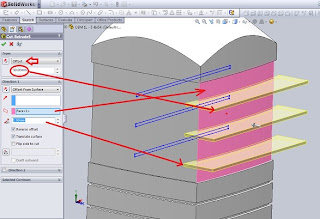Set the initial conditions to extrude cut feature with offset
As we embark on the plane cut extrude the sketch plane offset from there.
We have to adjust the offset distance and enter into the Offset Value property manager ..
If necessary, click Reverse Direction to extend the features in the opposite direction from that shown in the preview.
Apply one or more features for multibody parts by selecting the Geometry pattern selection, and use the Scope feature to choose the body.
We have to create a model that we want to add a feature to multibody parts before adding the feature.
If we add a new body with a model that intersect with features, body-new body also regenerated to include the feature.
If we add a new body with a model that intersects the features, we need to use the edit feature to edit repel feature, choose a body-body, and add them to the list of the selected body. If we do not add a body to the list of the selected body, they remain intact.
When we first create models with multibody parts, automatic features intersecting process all the relevant sections. Auto-select is faster than all the body because the body only at the beginning of the list and does not regenerate the entire model. If we click on the body and clear Selected Auto-select, we must choose the bodies in the area of graphics that we want to include.
As we embark on the plane cut extrude the sketch plane offset from there.
We have to adjust the offset distance and enter into the Offset Value property manager ..
If necessary, click Reverse Direction to extend the features in the opposite direction from that shown in the preview.
Apply one or more features for multibody parts by selecting the Geometry pattern selection, and use the Scope feature to choose the body.
We have to create a model that we want to add a feature to multibody parts before adding the feature.
If we add a new body with a model that intersect with features, body-new body also regenerated to include the feature.
If we add a new body with a model that intersects the features, we need to use the edit feature to edit repel feature, choose a body-body, and add them to the list of the selected body. If we do not add a body to the list of the selected body, they remain intact.
When we first create models with multibody parts, automatic features intersecting process all the relevant sections. Auto-select is faster than all the body because the body only at the beginning of the list and does not regenerate the entire model. If we click on the body and clear Selected Auto-select, we must choose the bodies in the area of graphics that we want to include.